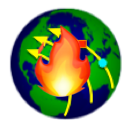Building and Running Archive Replay Demo
NOTE 12/2023 Building and running demos is going to become significantly more simple in the upcoming Rust version of ODIN (see Why is ODIN ported to Rust)
The archived data demo from config/odin-czu-demo.conf shows a variety of input sources including
- satellite fire detection (from the CZU fire)
- powerline fire sensors (Delphire Sentinel)
- local flight and ground tracking
- static information such as powerline locations, OSM buildings
- NOAA wind forecast
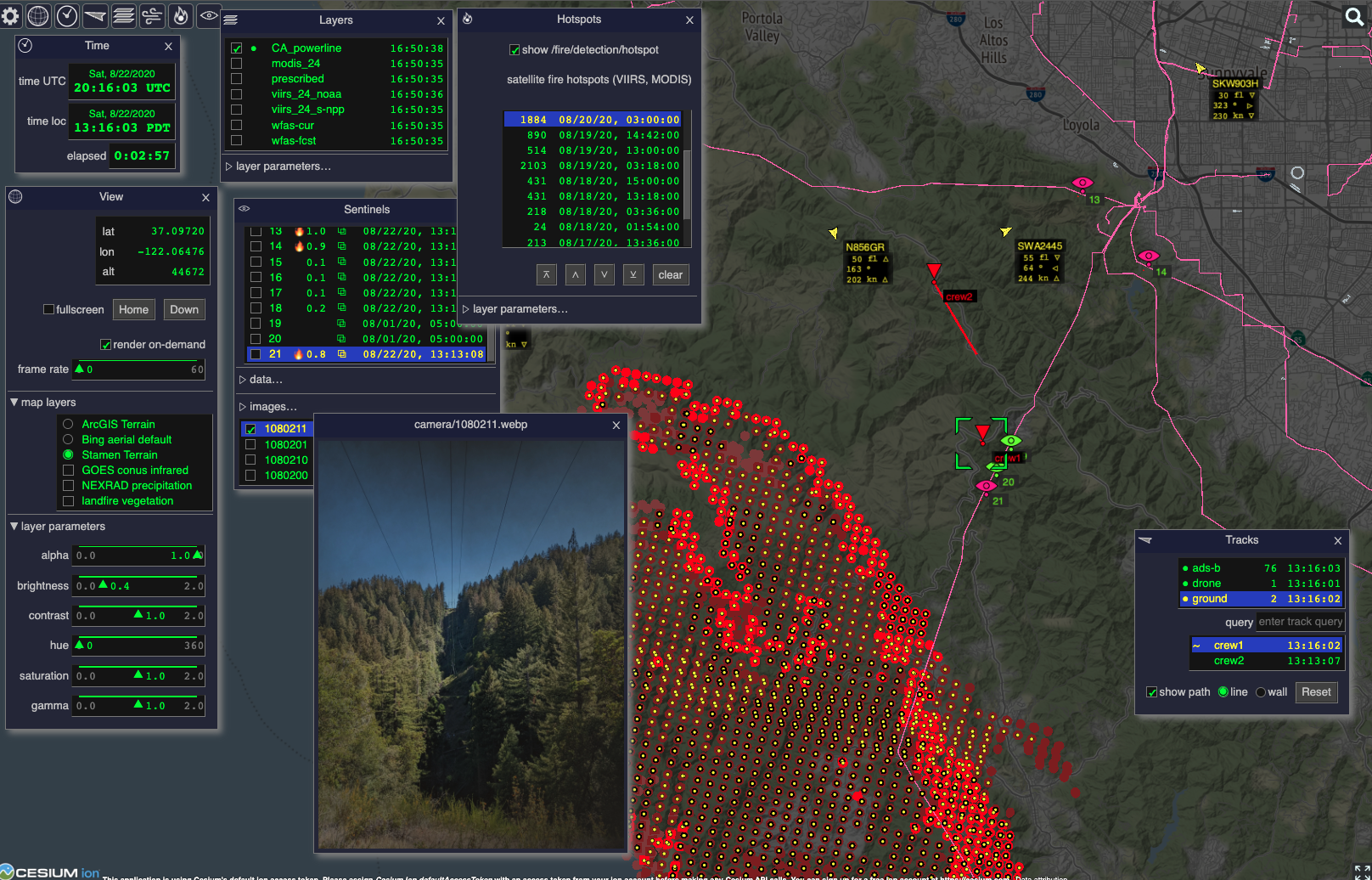
To run the demo please follow these steps:
- Check Prerequisites for Building and Running RACE-ODIN
- Create Common Root Directory for RACE/ODIN components
- Obtain and Build RACE
- Obtain and Build RACE-ODIN
- Obtain and Build WindNinja (see How to Build WindNinja)
- Obtain RACE-DATA
- Start ODIN Live Data Demo
Obtain RACE-DATA
This project only contains archived data. To retrieve it you need to have Git-lfs
installed, which is platform dependent and might require admin privileges. Please refer to the Git-lfs
website and don't forget to run git-lfs install from a command line before cloning repositories.
Once Git-lfs is installed you can download RACE-DATA by executing from a command line
cd race-root # or what you chose as the common root dir in step 2
git clone https://github.com/NASARace/race-data.gitNote there is no need to build anything as this is a data-only repository.
Start ODIN Live Data Demo
Apart from the Cesium access token there is no further vault entry to the Private Configuration required.
To start the demo server run the following from within the race-odin directory:
./odin --vault ../<my-vault> config/odin-czu-demo.confOnce the server is running, switch to a browser (Chromium based browsers have the best support for WebGL as of this writing) and go to http://localhost:9000/odin. For more details see Running RACE-ODIN Applications.