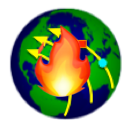Presentations
Each presentation is contained in a single HTML file (linked below) that can be navigated with the following commands
- ⟨enter⟩ - next slide
- ⟨shift-enter⟩ - previous slide
- 'f' - enter full screen (presentation) mode (exit is browser specific, usually
) - ⟨digit⟩ - go to page 0..9 ('0' being title page)
- ⟨ctrl-digit⟩⟨digit⟩ - go to pages > 10
You might have to resize your browser into landscape format if slide pagination is off.
The race-odin repository currently includes the following screen presentations:
ODIN-fire Introduction - basically the content of this website in slides