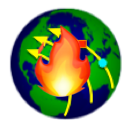Running RACE-ODIN Applications
Just as with RACE, running applications requires a launcher (e.g. the race-odin/odin script) and a config file
that specifies the application, e.g.:
cd race-odin
./odin config/odin-czu-demo.confThe private config file to use is specified with the --vault <pathName> command line option, e.g.:
cd race-odin
./odin --vault ../my-vault config/odin-live-demo.confThis should start the ODIN server and display a command line menu:
enter command [1:show universes, 2:show actors, 3:show channels, 4:send message, 5:set loglevel, 6:app menu, 7: pause/resume, 8:start, 9:exit]The menu can always be obtained by hitting enter. To terminate the server type 9 + enter.
Once the server is running, switch to a browser (Chrome has the best support for WebGL as of this writing) and go to http://localhost:9000/odin. Clicking on the icons in the upper left will open/close overlay windows for respective data sources.
The first time you start the demo will be considerably slower since RACE has to retrieve and cache external (proxied) data such as map tiles.