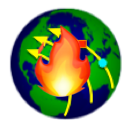How to Build WindNinja
NOTE 12/2023 The following steps refer to the Scala version of ODIN. This is going to be simplified in the upcoming Rust version of ODIN (see Why is ODIN ported to Rust).
ODIN demos make use of the WindNinja micro-grid wind simulator from Missoula FireLab. Since we need a raw (height,u,v,w) output mode this requires to obtain a WindNinja variant that is not yet merged back into the main WindNinja repository.
Note that the build requires Git, CMake and a working C/C++ compiler as pre-requisites.
We also need a working installation of the GDAL library and executables, which should be
obtained through your operating specific package management system (e.g. homebrew on MacOS
or vcpkg on Windows). Once installed (you need the shared library and the executables) you
can verify by running gdalinfo --help from the command line.
To obtain and build our WindNinja fork, please follow these steps on a Linux/Unix/MacOS system:
# choose a build/install directory
mkdir micro-wind
cd micro-wind
git clone https://github.com/pcmehlitz/windninja.git
# build windninja
mkdir build
cd build
cmake -DCMAKE_BUILD_TYPE=Release -DNINJA_CLI=ON -DNINJA_QTGUI=OFF ../windninja
cmake --build .
# basic test
src/cli/WindNinja_cli --helpSince ODIN needs to transform the raw WindNinja output (h,u,v,w GeoTiff file) into CSV follow these steps to build from sources that are included in the RACE repository.
# switch to the gdalutil directory within your RACE clone
cd $RACE_ROOT/race-earth/src/main/c++/gdalutil
# build gdalutil
mkdir build
cd build
cmake -DCMAKE_BUILD_TYPE=Release ..
cmake --build .
# basic test
src/huvw_csv_gridOnce the WindNinja_cli, huvw_csv_grid and huvw_csv_vector executables have been built we have to tell
ODIN where to find them. The easiest way to do this is to add a
executable-paths = "../race-executables"line to respective config files, create a race-executables directory above your ODIN directory and then create
symbolic links in there to the executables built above:
# from ODIN/RACE root
cd ..
mkdir race-executables
cd race-executables
# adapt to your WindNinja/RACE directory choices
ln -s ../micro-wind/build/src/cli/WindNinja_cli WindNinja_cli
ln -s ../race/race-earth/src/main/c++/gdalutil/build/src/huvw_csv_grid huvw_csv_grid
ln -s ../race/race-earth/src/main/c++/gdalutil/build/src/huvw_csv_vector huvw_csv_vector(please not ln is Linux/MacOS, symbolic links on Windows are created with mklink)