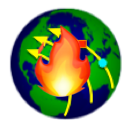Check Prerequisites for RACE-ODIN
If this is the first time you install RACE or RACE-ODIN you have to check or get a number of prerequisites, namely:
- a recent Java SDK
- the SBT build tool
- the Git version control system and its Git-Lfs extension
- obtain a Cesium Ion access token
- (optionally) CMake and C/C++ compilers to build native 3rd party executables
1. install a recent Java JDK
This should be a JDK version > 11 (tested with JDK 18.x), e.g. from OpenJDK.
Please note the JDK can be installed within the user file system by extracting the downloaded archive and
adding its bin/ directory to the PATH environment variable.
The JDK runtime libraries (which are part of the JDK) are the only prerequisite for running and already built RACE-ODIN system.
2. install the SBT build tool
Please visit the SBT download page for instructions of how to download
and install the SBT build tool. If there is no suitable package for your operating system obtain the generic *.zip archive,
unpack and add its bin/ directory to the PATH (SBT is Java based).
3. install Git and Git-LFS
If the Git version control system is not installed on your system, please visit the Git download page for instructions.
If you don't have Git-LFS installed (the Git extension to handle large binary files), please follow instructions on
the Git LFS page. Please do not forget to run git lfs install after installation.
4. Obtain Cesium Ion access token
Although not strictly required for occasionally running the basic RACE-ODIN demos it is recommended to obtain a free Cesium Ion access token from https://cesium.com/ion/signup/. Once you have an access token, please enter it into your Private Configuration Vault.
5. Native Build Environment for 3rd party executables
If you want to use ODIN with native 3rd party executables such as WindNinja (micro grid wind simulation from Missoula FireLab) and dump1090 (ADS-B edge server) you also need respective native build environments for your platform (make/CMake, a C/C++ compiler and required 3rd party libraries such as GDAL). Those have to be installed through operating specific package management systems (e.g.homebrew on MacOS). The Building and Running Live Data Demo page includes some descriptions of how to build those externals but platform-specific details are beyond the scope of this documentation. This is going to be greatly simplified once we have ported ODIN to Rust (see Why is ODIN ported to Rust)