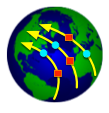Using RACE from External Projects
RACE is a system that is meant to be extended by writing new actors, but those actors do not have to reside within RACE. Extending RACE does not mean you have to clone and modify it - you can use RACE as a library.
Artifact Server and Dependency Definition
Artifacts (jars) of various RACE Layers and Modules are published on the Central_Repository within the
gov.nasa.race group, and can be imported into external projects by declaring them as normal dependencies within
their respective build configurations. For SBT, a typical dependency definition in build.sbt for the latest
1.5.x release of RACE would be:
libraryDependencies += "gov.nasa.race" %% "race-core" % "1.5.+"Typical RACE module dependencies are
race-core- the basic RACE module containingRaceActor,RaceActorSystemand other core classesrace-net-jms- the module providing actors to import from and export to JMS serversrace-ww- provides theRaceViewerActorthat encapsulates the NASA WorldWind geospatial viewerrace-air- airspace simulation specific actors and other classesrace-ww-air- NASA WorldWind based visualization for airspace objects such as flights and flight paths
Note that not every RACE revision is published on the Central_Repository. If you need access to development snapshots of RACE, you can publish it locally to avoid any changes in the build configuration of your project:
$ git clone https://github.com/NASARace/race.git
$ cd race
$ sbt publishLocalRACE and the client project(s) do not have to reside in the same directory tree.
Versioning Policy
RACE uses a simple 3-level <major>.<minor>.<micro> versioning scheme. <major> release changes happen infrequently and are mostly organizational, they are not directly related to compatibility. Within the same <minor> version public API changes should be backwards compatible and should not require adaptation of external clients. Note that each lower level number is reset when the parent level changes.
Typical version specifications in dependencies are:
"latest.release"- the latest"1.5.+"- the latest version within the "1.5" line, to ensure API compatibility"1.5.3"- an explicit version
While version specifications for RACE modules could differ, it is recommended to use a single specification for all
modules, e.g. by defining a common raceVersion variable.
Example Client Project
A minimal example that shows how to use RACE as a library can be found on https://github.com/NASARace/race-client-example.
This example consists of a single TLEActor which is written in Scala and displays satellite orbit positions for
configured satellites. The race-client-example project uses SBT as build system, the respective RACE dependencies
are ordinary SBT settings. The build.sbt looks like this:
name := "race-client-example"
scalaVersion := "2.12.1"
// those settings are not RACE specific but recommended when running applications from within a SBT shell
fork in run := true
outputStrategy := Some(StdoutOutput)
Keys.connectInput in run := true
val raceVersion = "1.5.+" // the latest revision within the "1.5" line
lazy val root = (project in file(".")).
enablePlugins(JavaAppPackaging). // provides 'stage' task to generate stand alone scripts that can be executed outside SBT
settings(
mainClass in Compile := Some("gov.nasa.race.main.ConsoleMain"), // we just use RACEs driver
libraryDependencies ++= Seq(
"gov.nasa.race" %% "race-core" % raceVersion,
"gov.nasa.race" %% "race-air" % raceVersion,
"gov.nasa.race" %% "race-ww" % raceVersion,
"gov.nasa.race" %% "race-ww-air" % raceVersion,
// ... other dependencies
)
)Note that this example project does not provide a main class of its own, it just re-uses the gov.nasa.race.main.ConsoleMain
exported by RACE. The RACE artifacts are available on the usual maven.org servers and hence do not need any special
resolver configuration. Dependency specifications for other build systems such as Maven or Gradle can be found by visiting
https://search.maven.org and entering the required module (e.g. race-ww-air).
There are no special considerations for external actors or *.conf files - they follow the same rules as laid out in
the RaceActors and Runtime Configuration sections.