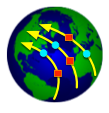OS X Specifics
1. Check Java Version
Run the following command from a terminal window
> java -versionIf the reported version is lower than 1.8, run the following command
> /usr/libexec/java_home -Vto see which Java versions are installed on the machine. If there is a 1.8 Java,
set JAVA_HOME in ~/.profile accordingly. Close and reopen terminal window,
and re-check Java version.
If no Java 1.8 is installed on the machine, get it from Oracle's download node
2. Install SBT
Check if SBT is installed
> which sbtIf this does not show a valid path, install SBT with homebrew. If
> which brewdoes not show a working homebrew installation, proceed with a homebrew user space installation
> cd ~/
> mkdir homebrew && curl -L https://github.com/Homebrew/homebrew/tarball/master | tar xz --strip 1 -C homebrew
> export PATH=$PATH:$HOME/homebrew/bin
> mkdir $HOME/Library/CachesThe last step is to avoid that brew uses the global/Libary/Caches directory
as a fallback, which on some OS X installations is not world writable. Run brew
--cache to check which cache brew is using, and if it does not pick up the
user cache do a export HOMEBREW_CACHE=$HOME/Library/Caches
If brew was installed, make sure the package database is up-to-date by running
> brew updateNow install SBT by running
> brew install sbt3. Clone RACE
If Git is not installed on your machine, install it with homebrew by running
> brew install gitDownload RACE sources from the Git repository
> cd <your-project-root-dir>
> git clone https://github.com/NASARace/race.git4. Build RACE
Start SBT from within the directory you cloned RACE to, build RACE artifacts by
running it's stage command, and exit SBT
> cd race
> sbt
...
[race]> stage
...
[race]> exit5. Run RACE
From within the RACE directory, execute the bin/race shell script, providing
the configuration file to run as a command line argument. For instance, to run
the WorldWind integration demo, run
> bin/race config/local/aircraft-ww.confOther example configurations can be found in the config/ directory. To shut
down, the WorldWind demo, close the WorldWind window, then hit the enter key
in the terminal window and select the exit option