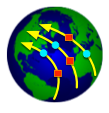WorldWind Viewer
One of the primary use cases of RACE is to visualize large geospatial, dynamic data sets, such as live flight positions within the whole NAS. Respective applications vary widely in terms of:
- input sources
- context aware rendering of display relevant data
- interactions
Rendering intensive graphical user interfaces tend to require a large amount of code that is often platform specific. In addition, related code is difficult to develop because user interface frameworks are often not thread safe, and thus need explicit, error prone and hard to test synchronization between asynchronous data acquisition- and user interface (event dispatcher) threads.
RACE includes substantial infrastructure to mitigate these challenges. Centerpiece of this infrastructure is NASA WorldWind - an open sourced Java- and OpenGL-based geo viewer that runs on all major platforms and can be embedded into various applications.
Layers and Panels - RACEs Extension Points
The primary WorldWind concept in the context of RACE is the RenderableLayer, which represents
a display relevant data set that can be separately controlled in terms of visibility, rendering details and
updates. RACE uses RaceLayers to map its bus channels to WorldWind layers. While a RaceLayer
is a GUI object that executes within the user interface thread, it has an associated
RaceLayerActor which is responsible for data acquisition by means of channel subscription.
Since RaceLayerActors execute within Akka threads, they use a dedicated queue within the
associated RaceLayer to perform the thread-safe handover of display data.
The second general concept is the UI panel, which represents a part of the user interface outside of, but potentially interacting with, WorldWind. RACE comes with panels for various tasks such as controlling view positions, selecting layers and displaying information about selected objects.
UI panels are collapsible and stacked in a column to the left of the toplevel window, whereas WorldWind occupies the large canvas to the right of the panel column.
WorldWind is incorporated into RACE applications by means of a RaceViewerActor, which is just
a normal RaceActor within RACE configurations. However, RaceViewerActors themselves can
be extensively configured with both RaceLayers and (less often) UI panels:
universe {
...
actors = [
...
{ name = "geoViewer"
class = "gov.nasa.race.ww.RaceViewerActor"
...
layers = [
{ name = "livePos"
class = "gov.nasa.race.ww.air.FlightPosLayer"
read-from = "/live/fpos"
description = "SWIM sfdps flight positions" ...
},
...Just as RaceLayerActors, the RaceViewerActor has a UI dual in form of the RaceView, which
is both the aggregation and the mediator between the configured panels and the WorldWind window.
Synchronized Viewers
The data that is acquired through RACE channels does not have to represent external entities such
as aircraft, and does not need to be displayed in RaceLayers. The whole RACE viewer
infrastructure lends itself naturally to use RACE channels on the global bus for the purpose of
synchronizing RaceViewers across the network.
To that end, the viewer infrastructure includes a SyncPanel/SyncActor pair, which can publish
viewer changes such as eye position and layer selection to a global channel, and conversely subscribe
to this channel to update the local display with remote viewer changes. This is a powerful basis
to implement applications such as situation rooms because it
- supports control of synchronization aspects at the local node
- requires minimal data transfer for updates
- is robust in terms of re-synchronization
Moreover, by using different synchronization channels it is easy to create and switch between different display groups.
Viewer synchronization is not hardwired or restricted to a fixed set of viewer parameters such as eye position.
Since application specific data and rendering is provided through new RaceLayers, those layers are also responsible
for adding related synchronization commands. For instance, the generic FlightLayer implementation includes a number
of commands for selected flight objects, such as hiding/showing flight paths. This is achieved by overriding the
changeObject(objectId: String, action: String) method of the RaceLayer class - layers are free to add their own
object ids and action keys.
The SyncPanel implementation that is distributed with RACE supports synchronization control for
- eye positions
- operation on the selected layer
- operations on the selected layer object
Synchronization resonance (bouncing back external synchronization commands) is prevented by means of blackout periods. Synchronization events are only sent out if they don't exceed a configurable threshold duration since the last local user input.
If applications need more control they can provide their own panel and configure it instead of the standard sync panel.